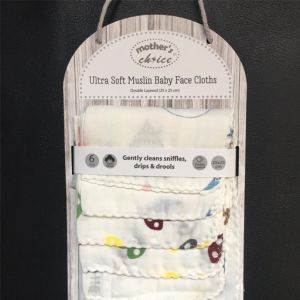Amazon Fire TV Stick 4K Streaming Device With Alexa Voice Remote
- Our most powerful streaming media stick.
- Watch favorites from Netflix, YouTube, Prime Video, Disney+, Apple TV+, HBO Max, and more. Stream for free with Pluto TV, IMDb TV, and more.
- Launch and control content with the Alexa Voice Remote.
- Enjoy brilliant picture with access to 4K Ultra HD, Dolby Vision, HDR, and HDR10+.
- Choose from 500,000 movies and TV episodes.
- Experience tens of thousands of channels, apps, and Alexa skills.
- Alexa on Fire TV provides a comprehensive voice experience—check weather, view live camera feeds, and more.
How to set up your device
- Put the batteries into the remote.
- Connect the USB cable to the power adapter and the Stick.
- Plug in the Stick to the TV's HDMI port. Use the HDMI extender cable if it's difficult to plug the Stick into the TV's HDMI port.
- Plug in the power adapter to the wall. Avoid plugging the USB cable directly into the TV.
- Turn on your TV and switch to the correct HDMI input.
Tip: Use the remote that came with your TV to select the HDMI source or input.
- Follow the on-screen instructions to connect to Wi-Fi and download the latest software update.
- Sign in with your Amazon account. Use your mobile phone or computer to visit the on-screen web address (amazon.com/code) and enter the verification code.
- Follow the on-screen questions to set up equipment control for devices like soundbars.